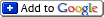Files with .dll extensions are precompiled system files of windows and it can only be modified by software Resource Hacker ( Or, you can it from here). Also, we have to replace the original system file with the new one. This is a bit tricky.
Windows file protection (WFP) service prevents programs from replacing the critical Windows system files. Program must not overwrite these files because they are used be operating system and by other programs.
Still, it can be achieved by a software called Replacer.
After downloading these 2 softwares, now comes the most important part.
Before you go and start modifying the file “msgina.dll”, it is EXTREMELY EXTREMELY important that you make a backup of the file. Go to your Windows/System32/ directory and you see the file there. Make a copy of it (Right-click, "Copy") and then store it somewhere else, wherever you like. In case your file gets corrupted, it can easily be recovered by recovery console( A Windows CD is required for this). If this part is not clear, please tell me, I will explain each and every step.
So, now let’s concentrate on modifying the file as per our requirement.
1) Start Resource Hacker and open the msgina.dll file by selecting "File", then "Open" (or Ctrl + O).
Alternately, you can open %windir%\system32\msgina.dll file into Resource Hacke
2) Goto Dialog -> 20100 -> 1033.
3) Replace existing code with the following code:-
20100 DIALOGEX 0, 0, 208, 122
STYLE DS_SYSMODAL | DS_SETFOREGROUND | WS_POPUP | WS_BORDER
CAPTION ""
LANGUAGE LANG_ENGLISH, SUBLANG_ENGLISH_US
FONT 8, "MS Shell Dlg"
{
CONTROL "Flag", 20101, STATIC, SS_OWNERDRAW | WS_CHILD | WS_VISIBLE, 176, 0, 32, 26
CONTROL "Turn off computer", 20102, STATIC, SS_OWNERDRAW | WS_CHILD | WS_VISIBLE, 7, 0, 162, 26
CONTROL "&Stand By", 20104, BUTTON, BS_OWNERDRAW | BS_NOTIFY | WS_CHILD | WS_VISIBLE | WS_TABSTOP, 47, 48, 22, 20
CONTROL "T&urn Off", 20103, BUTTON, BS_OWNERDRAW | BS_NOTIFY | WS_CHILD | WS_VISIBLE | WS_TABSTOP, 93, 48, 22, 20
CONTROL "&Restart", 20105, BUTTON, BS_OWNERDRAW | BS_NOTIFY | WS_CHILD | WS_VISIBLE | WS_TABSTOP, 142, 48, 22, 20
CONTROL "&Hibernate", 20106, BUTTON, BS_PUSHBUTTON | BS_NOTIFY | WS_CHILD | WS_VISIBLE | WS_TABSTOP, 79, 94, 48, 20
CONTROL "", 20108, STATIC, SS_OWNERDRAW | WS_CHILD | WS_VISIBLE | WS_DISABLED, 22, 73, 50, 8
CONTROL "", 20107, STATIC, SS_OWNERDRAW | WS_CHILD | WS_VISIBLE | WS_DISABLED, 79, 73, 50, 8
CONTROL "", 20109, STATIC, SS_OWNERDRAW | WS_CHILD | WS_VISIBLE | WS_DISABLED, 136, 73, 50, 8
}
Now, save that file in some other location say, at the desktop. Remember to give the new file the same name i.e. msgina.dll.
Once you are done with modifying the system file and saving it at some other location with the same name, you would need to replace the old file with the new one.
Start Replacer and follow the steps:-
1) Drag the original file into the command promt window.
2) Hit ENTER
3) Now drag the newly created file (which you have saved to some other location) into the
command prompt.
4) Press Y (yes)
5) Restart your computer
1-
That’s it after restarting you will see a hibernate button enabled in the shutdown dialog box.
If you face any problem related to the procedure mentioned above, please feel free to ask me.
DON’T FORGET TO MAKE A BACKUP COPY OF THE ORIGINAL SYSTEM FILE.
My next post will put more light on Resource Hacker. The things we could do by this great little system files modification utility. Stay tuned.
 A Web site that leaked details of Windows XP Service Pack 3 over the weekend claimed that the update includes several new features, including some borrowed from Windows Vista.
A Web site that leaked details of Windows XP Service Pack 3 over the weekend claimed that the update includes several new features, including some borrowed from Windows Vista. One common feature include Network Access Protection (NAP), an enterprise policy enforcement technology that inspects client PCs before they access a corporate network, then updates the machines if necessary or blocks them if they don’t meet specified security criteria. Other additional features range from a kernel module containing several encryption algorithms that can be accessed by third-party developers, to a new Windows activation model that doesn’t require users to enter a product key.
One common feature include Network Access Protection (NAP), an enterprise policy enforcement technology that inspects client PCs before they access a corporate network, then updates the machines if necessary or blocks them if they don’t meet specified security criteria. Other additional features range from a kernel module containing several encryption algorithms that can be accessed by third-party developers, to a new Windows activation model that doesn’t require users to enter a product key.