Friday, October 5, 2007
How to add a Favicon (favorite icon) to your Blog
I continue with the series of customization I have done to my Blog and also how I managed to improve my Blogging experience.
Previously I have discussed about the BEST ONLINE FEEDREADER.
Today, let's learn how to add favicon (favorite icons) to your blogs and websites. The logo you see next to my web address in the address bar is my own favicon.
First, you have to create the favicon with .ico extension and of preferred size 16x16.
How?
Their are 4 ways to do so.
1.> By any photo editing software like Photoshop.
2.> If you have any existing image, you can convert that to .ico format. The software named
Imagicon will do that for you. Download here.
3.> Create the favicon online. Visit this site. You can even make animated favicons.
4.> Choose from a large collection of favicons.Visit Cool Archive and Icon Archive.
After creating your favicon name it as favicon.ico.
Next, we have to upload it somewhere.
->If you have access to the root directory of your website, simply upload the file to your root directory and insert the following tag just after the starting of the first HEAD section and before closing of HEAD :-
->Otherwise, if you dont have access to the root directory, you can try to upload the file to some other image hosting websites.
TinyPic and MyFavatar can do this for you.
After uploading, grab the direct link of your file- say it URL of your icon file.
Add the following tag just after the starting of the first HEAD section and before closing of HEAD:-
This is exactly what I have done to add the favicon to my own Blog.
I hope you don't face any problem related to the methods described above.
If anybody knows any simpler method to add favicon, do tell us the same or if you know any other useful icon generating softwares or websites, do share that with us as well.
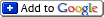










No comments yet