Saturday, October 27, 2007
Firefox Tip: Make Address Bar your Google Search Box
This is my first Firefox Tip. I was searching for a good one without any add-ons involved in it. Suddenly, I found many. "Doing a Google Search in the Address Bar" is one of them.
We can perform a Google Search right from the Firefox's Address Bar itself. Type your search terms in the address bar and hit the GO button (or, press enter).
This can be implemented by 4 easy steps without the use of any add-on.
* Open the about:config page (type about:config in the address bar).
* Look for preference name keyword.URL.
* Double click on it to re-enter the String Value.
Copy the following link:- http://www.google.com/search?&q=
* Click OK and close the page.
That's it, you are done. From now on, perform google search from the address bar itself.
SAVE TIME!!!
ENJOY YOUR BROWSING!!!
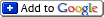










No comments yet